Salesforce
Lightning Training
Master the art of Salesforce Lightning with our training course, where you’ll learn to craft dynamic user interfaces, harmonize design elements, and enhance functionality with intuitive components. By the course’s end, you’ll excel at creating visually appealing Lightning pages that efficiently convey critical information and provide seamless user experiences. Moreover, you’ll be proficient in designing intuitive Salesforce applications that showcase essential data insights and streamline business processes effortlessly.
About this Salesforce Lightning Course:
This Salesforce Lightning training course focuses on leveraging Salesforce’s Lightning platform to create impactful user interfaces and applications. You’ll learn essential design concepts and tools within Lightning that empower you to build intuitive and effective user experiences. The course demonstrates advanced features like Lightning components, record pages, dynamic forms, and app customization to enhance usability and functionality. Best practices for designing interactive and efficient Lightning applications are emphasized, providing a solid foundation for developing compelling Salesforce solutions that optimize user engagement and productivity.
Prerequisites:
Prerequisites for Salesforce Lightning training generally include basic knowledge of Salesforce fundamentals and CRM concepts. Familiarity with web-based applications and basic technical skills is beneficial. Previous experience specifically with Salesforce Lightning is not typically required for introductory courses.
Who should take this Salesforce Lightning course?
This Salesforce Lightning course is suitable for Salesforce administrators, developers, business analysts, and anyone involved in customizing or implementing Salesforce solutions. It is designed to enhance skills in leveraging Salesforce’s Lightning platform to build and optimize user interfaces and applications effectively.

Why choose us for Salesforce Training?
TRUSTED BY TOP COMPANIES
We’re proud to have trained employees from some of the most renowned companies in
the UK. Here’s a glimpse of companies we have had the honour to train:








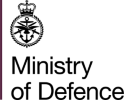


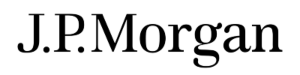


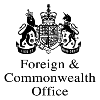



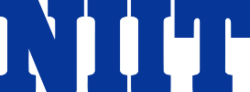






Upcoming Dates
July
| Date | Day | Training Mode | ||
|---|---|---|---|---|
| 01.07.2024 | Mon | Online/Classroom | ||
| 08.07.2024 | Mon | Online/Classroom | ||
| 15.07.2024 | Mon | Online/Classroom | ||
| 22.07.2024 | Mon | Online/Classroom | ||
| 29.07.2024 | Mon | Online/Classroom | ||
| Please contact us for further dates | ||||
August
| Date | Day | Training Mode | ||
|---|---|---|---|---|
| 05.08.2024 | Mon | Online/Classroom | ||
| 12.08.2024 | Mon | Online/Classroom | ||
| 19.08.2024 | Mon | Online/Classroom | ||
| 21.08.2024 | Wed | Online/Classroom | ||
| 26.08.2024 | Mon | Online/Classroom | ||
| Please contact us for further dates | ||||
September
| Date | Day | Training Mode | ||
|---|---|---|---|---|
| 02.09.2024 | MOn | Online/Classroom | ||
| 09.09.2024 | Mon | Online/Classroom | ||
| 16.09.2024 | Mon | Online/Classroom | ||
| 23.09.2024 | Mon | Online/Classroom | ||
| 30.09.2024 | Mon | Online/Classroom | ||
| Please contact us for further dates | ||||
October
| Date | Day | Training Mode | ||
|---|---|---|---|---|
| 07.10.2024 | Mon | Online/Classroom | ||
| 14.10.2024 | Mon | Online/Classroom | ||
| 21.10.2024 | Mon | Online/Classroom | ||
| 23.10.2024 | Wed | Online/Classroom | ||
| 28.10.2024 | Mon | Online/Classroom | ||
| Please contact us for further dates | ||||
November
| Date | Day | Training Mode | ||
|---|---|---|---|---|
| 04.11.2024 | Tue | Online/Classroom | ||
| 11.11.2024 | Mon | Online/Classroom | ||
| 18.11.2024 | Mon | Online/Classroom | ||
| 20.11.2024 | Wed | Online/Classroom | ||
| 25.11.2024 | Mon | Online/Classroom | ||
| Please contact us for further dates | ||||
December
| Date | Day | Training Mode | ||
|---|---|---|---|---|
| 02.12.2024 | Mon | Online/Classroom | ||
| 03.12.2024 | Tue | Online/Classroom | ||
| 09.12.2024 | Mon | Online/Classroom | ||
| 10.12.2024 | Tue | Online/Classroom | ||
| 16.12.2024 | Mon | Online/Classroom | ||
| Please contact us for further dates | ||||
complete the booking please contact us
Salesforce Lightning Course Outline
1. Introduction to Salesforce Lightning
- Overview of Salesforce Lightning
- Differences between Salesforce Classic and Lightning
- Benefits of using Lightning Experience
2. Getting Started with Lightning Experience
- Enabling and switching to Lightning Experience
- Navigating the Lightning interface
- Key components of Lightning Experience
3. Lightning App Builder
- Introduction to Lightning App Builder
- Creating and customizing Lightning apps
- Designing custom Lightning pages (Record pages, App pages, Home pages)
4. Lightning Components
- Introduction to Lightning Components Framework
- Standard vs. custom Lightning components
- Using Lightning components in the App Builder
5. Lightning Design System (SLDS)
- Overview of Salesforce Lightning Design System
- Applying SLDS to customize the look and feel of apps
- Best practices for using SLDS
6. Building Custom Lightning Components
- Basics of Aura Components
- Introduction to Lightning Web Components (LWC)
- Developing and deploying custom components
7. Lightning Flow
- Introduction to Lightning Flow
- Creating and managing flows with Flow Builder
- Automating business processes with flows
8. Lightning Data Service
- Understanding Lightning Data Service (LDS)
- Using LDS to manage data in Lightning components
- Benefits and use cases of LDS
9. Lightning Experience Customization
- Customizing Lightning Experience for different profiles
- Creating custom buttons, links, and actions
- Personalizing user experience with Lightning components
10. Lightning Reports and Dashboards
- Creating and customizing reports in Lightning
- Building interactive dashboards
- Best practices for reporting in Lightning Experience
11. Lightning AppExchange
- Exploring Lightning apps on the AppExchange
- Installing and managing AppExchange packages
- Leveraging AppExchange solutions in Lightning
12. Integration with Lightning
- Integrating Lightning Experience with third-party applications
- Overview of APIs for Lightning components
- Best practices for integration
13. Transitioning from Classic to Lightning
- Strategies for transitioning to Lightning Experience
- Tools and resources for a successful migration
- Common challenges and how to address them
14. Advanced Lightning Features
- Introduction to Salesforce Einstein and AI features in Lightning
- Advanced customization with Apex and Visualforce in Lightning
- Future trends and updates in Lightning Experience
15. Lightning Experience Optimization
- Performance tuning and optimization tips
- Monitoring and troubleshooting in Lightning Experience
- User adoption strategies and training
#1 Choice For Salesforce Training




